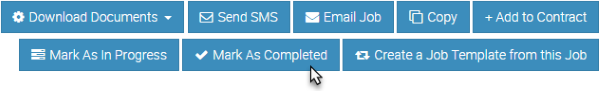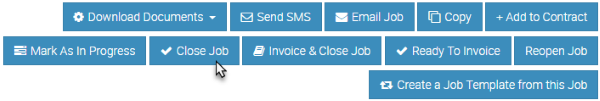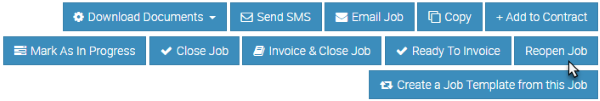Locate the Job you wish to close – for assistance see Search for an Existing Job.
1. If the Job has not been marked as Completed, click the Mark as Completed button.
2. Once the Job is marked as Completed, you can click the Close Job button. The status of the Job is now changed to Closed.
Re-open a Closed Job
To re-open a Closed Job, click the Reopen Job button on the Job Card.