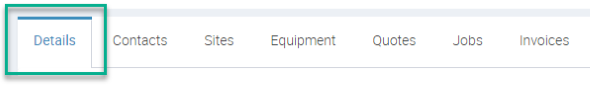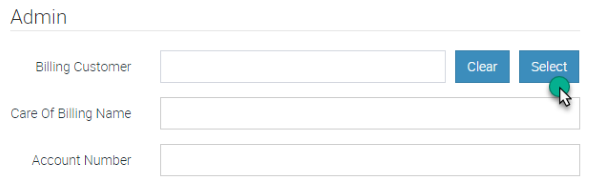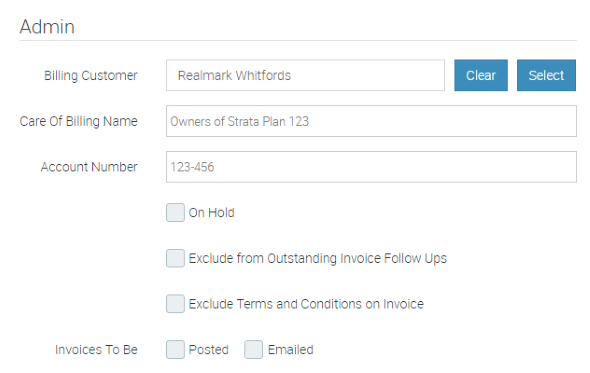In Ascora, you can link a particular Customer with a separate Third-Party Billing Customer. For example, you may be performing work at a tenanted property (Site Customer) but invoicing the real estate agency or property manager (Billing Customer).
Choose the Customers Icon in the Top Menu to display the Customer List.
1. Locate the applicable Customer and view the Customer Card. On the Customer Card, choose the Details Tab.
2. Scroll down to the Admin Section. Click the Select button. The Select Billing Customer pop-up window will display.
3. Locate and select the applicable Billing Customer from the list. If the Billing Customer is new, click the Create New button to create a new Customer. The Billing Customer details will be added to the Admin section on the Customer Card.