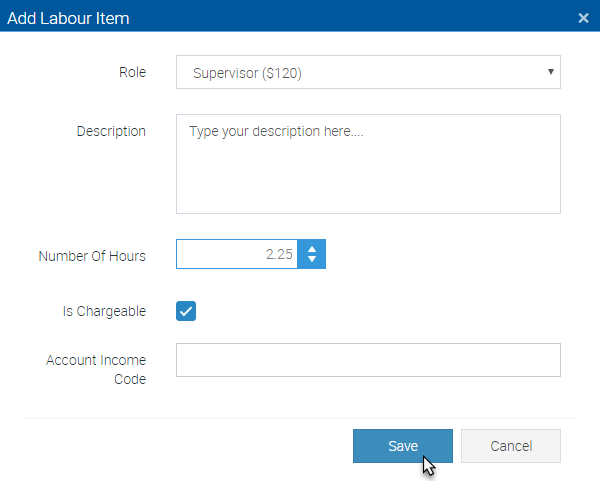1. On the Quote Card, choose the Supplies Tab and then scroll down the screen to the Labour section.
2. Click the +Add Labour button.
3. The Add Labour Item pop-up window will display.
...
- Click the Save button when you are ready
Note: You can create or add Labour Roles & Rates by going to Administration → Rates & Charges.
|
Related articles
From a mobile app, adding Labour Charges to a quote works similar to adding Labour Charges to jobs. Please see: