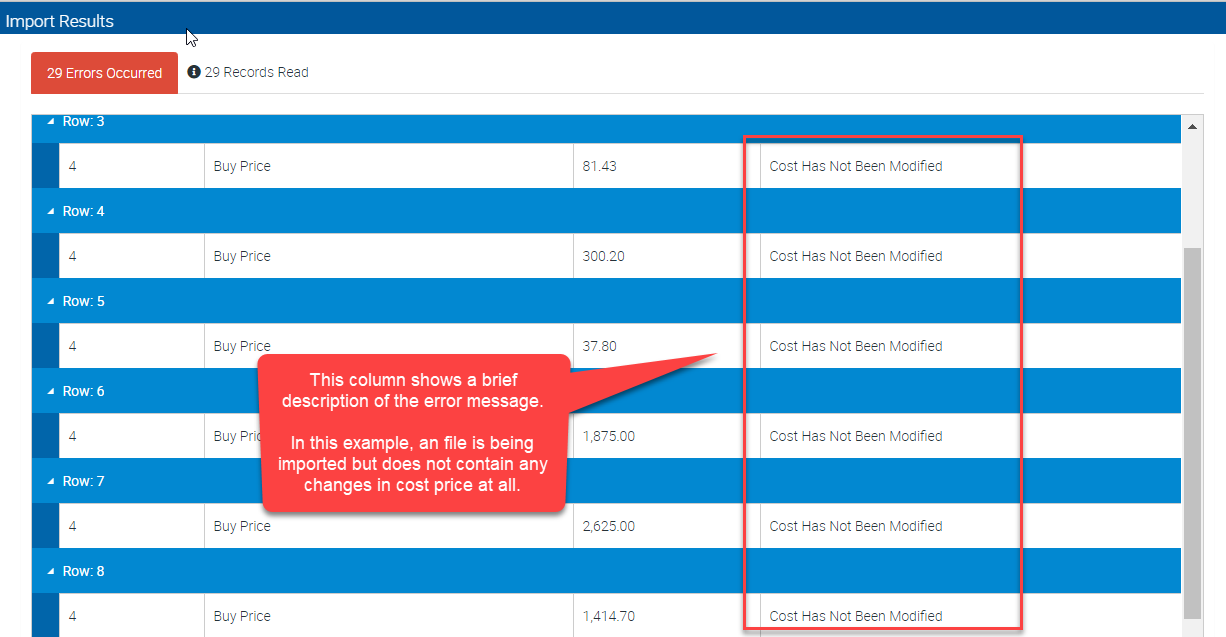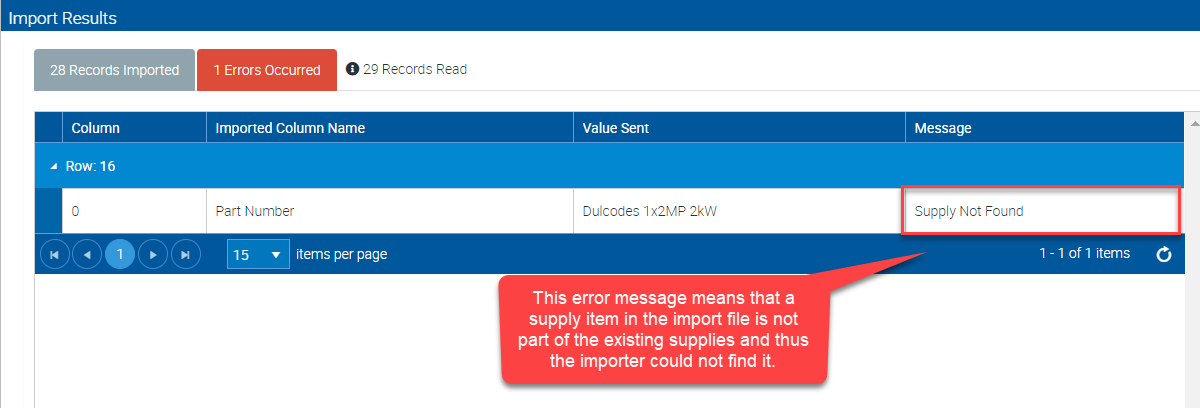...
- In this example, we need to manually map the data for Supplier. To do this, click the box on the left panel then drag to the right panel and drop in the box called Supplier.
After clicking Import, you should see the Import Results such as number of records imported.
If there is no error message, it means that all data have been imported successfully.
Identifying Error Messages
After clicking Import, it should give you a "Success" status otherwise, error message will be shown and you can import again after making the necessary corrections.
Cost Has Not Been Modified
Supply Not Found
We've now completed the process of importing price only changes.
...