Update Project Quantities by sending them to an existing Sections Pricing Method Quote in Ascora.
⚠️Your Sections will be Deleted
When you choose to Push to an Existing Quote, all sections of the existing Ascora Quote will be deleted. Any additional Sections not added in Groundplan will also need to be re-added in Ascora after updating the Existing Quote.
- From the Ascora Tab, click Push to Existing Quote
- Enter the Quote number and make a selection from search results
(Optional) add Description and adjust Status
⚠️ Updating an Existing Quote, cannot be undone
Confirm the details before proceeding.
- Click Update
- Click Quote number to view Quote in Ascora
FAQs
Q: There are additional Sections in my Ascora Quote that I've added while in Ascora. If I push to an Existing Quote, will these be lost?
A: Yes. The Sections added in Ascora will be deleted if you use Push to an Existing Quote. The Stages when pushed through will then re-populate the Ascora Sections with new data from Groundplan only.
Q: I add extra Parts and Labour to my Sections in Ascora. Will that information be lost?
A: Yes. As all data is deleted then re-added upon pushing to an Existing Quote, it is optimal to add this step into your workflow within Groundplan. The Additional Items / Additional Labour buttons are designed for items not usually counted on Plans.
⚠️ Additional Sections added in Ascora
Any additional Sections within a Section Quote created in Ascora will be deleted when pushing to an Existing Quote. Mitigate this by adding the Section within Groundplan.
For example, by creating an Administration Stage using the +Additional Item and selecting an Inventory Supply for Additional Travel and Inventory Supply Design Support allows the data to be recorded in Groundplan as well. If Quantities change and need to be pushed to an Existing Quote within Ascora, these supplies and amounts will also be transferred with the new / updated Quantities.
- From the Project tab, click Stages then Add new Stage
- Enter Stage Name (eg. Administration)
- Click Worksheet
- Navigate to new Stage name
- Click +Additional Item and select the Measurement Part Type
- Enter the Details, then click Create
- Click Ascora tab and click Push to Existing Quote
Q: I have an existing Time and Materials Quote in Ascora that I want to push new Quantities to. Can I do this?
A: No. Groundplan only supports updating Quotes that have Sections Pricing Method assigned.
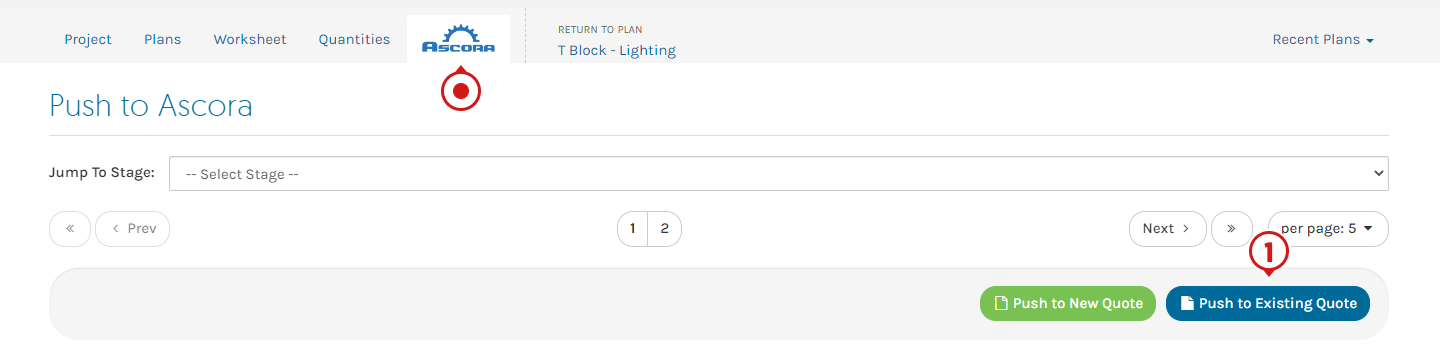
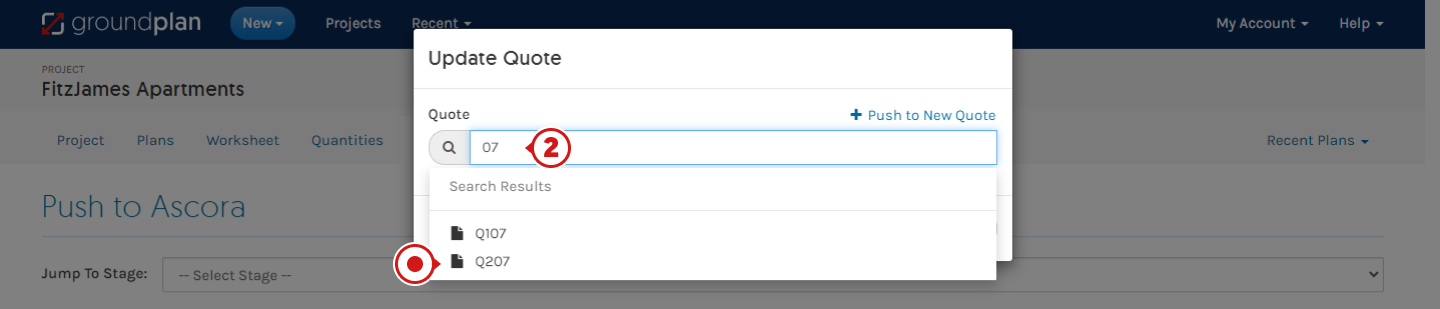
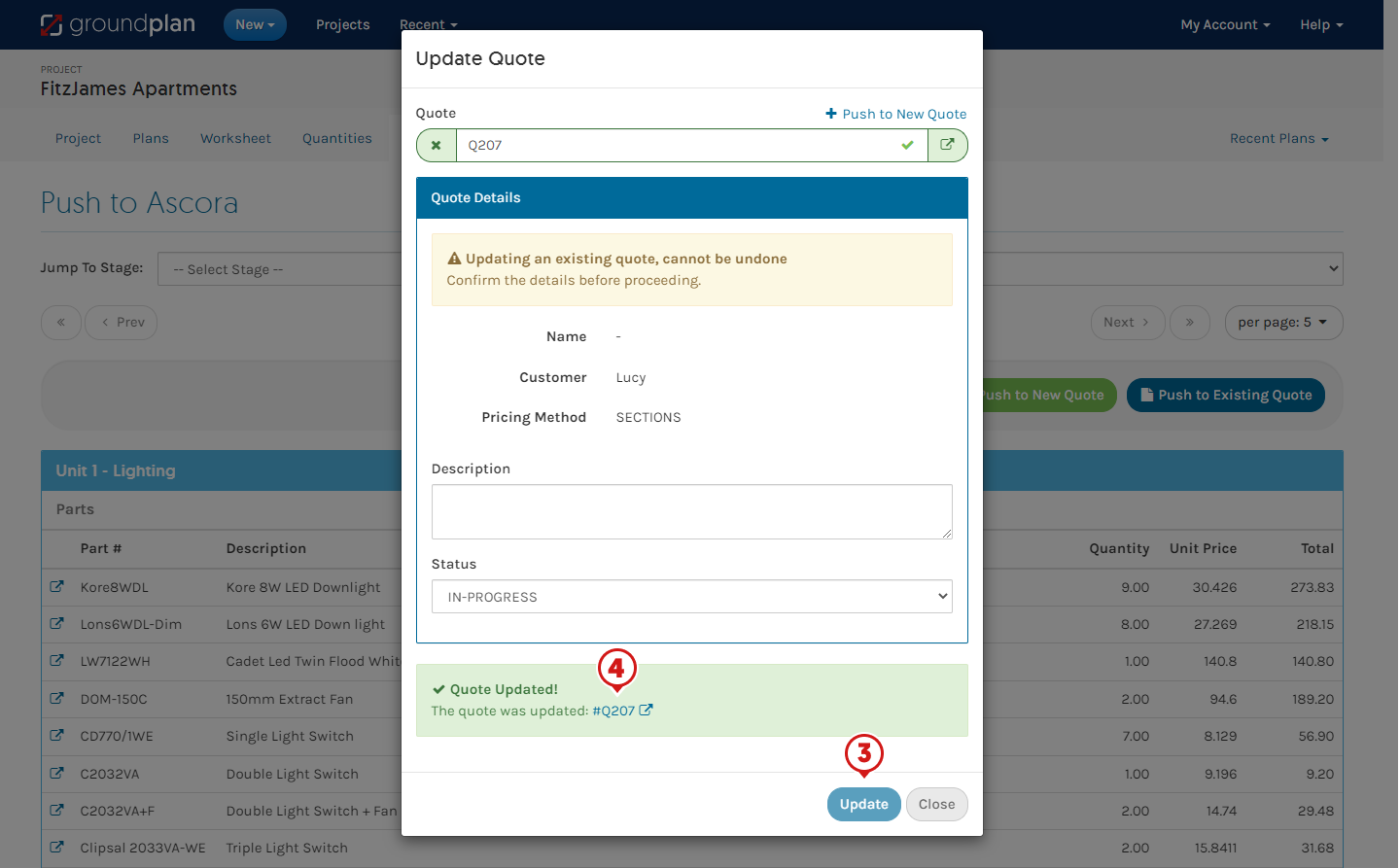
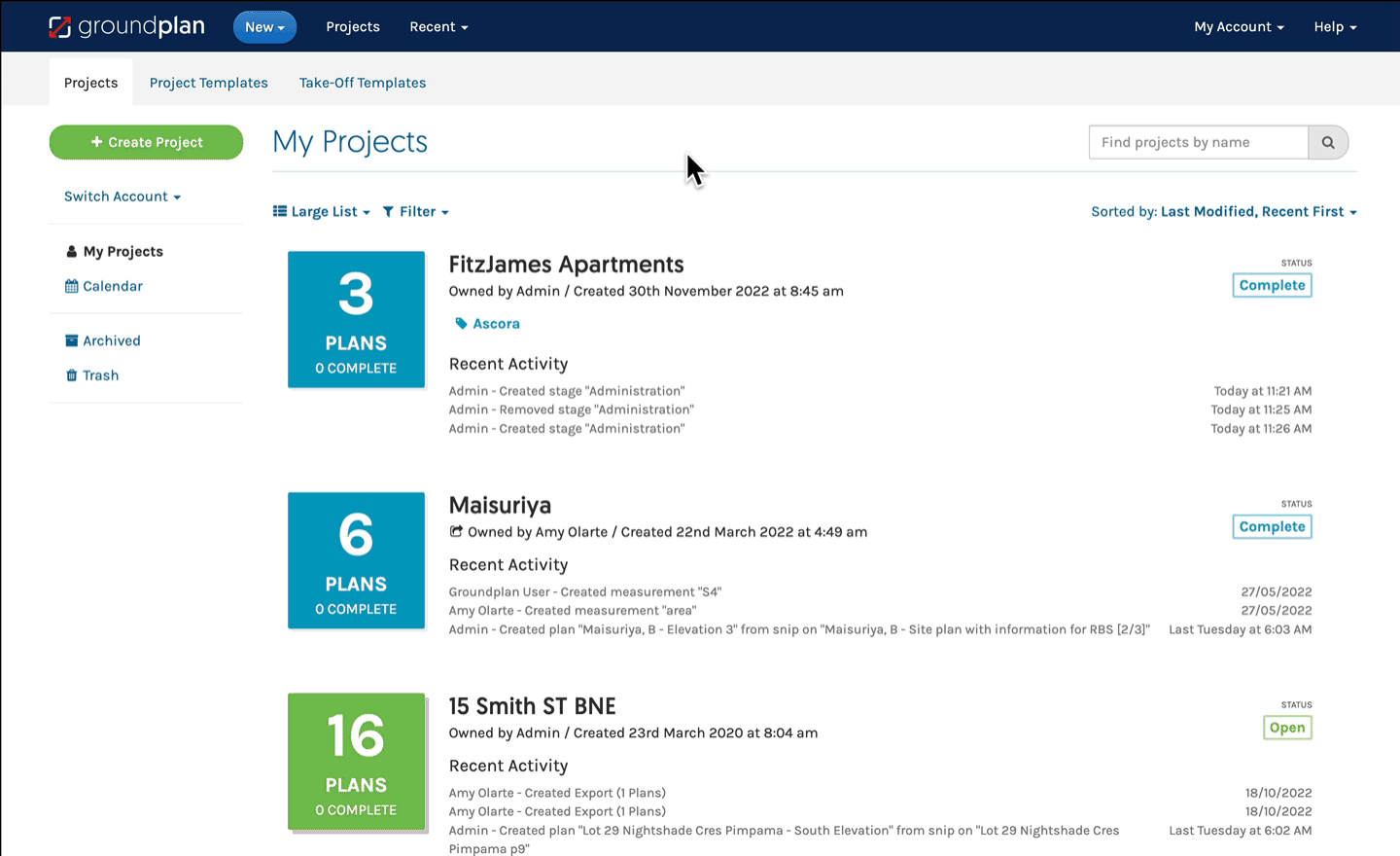
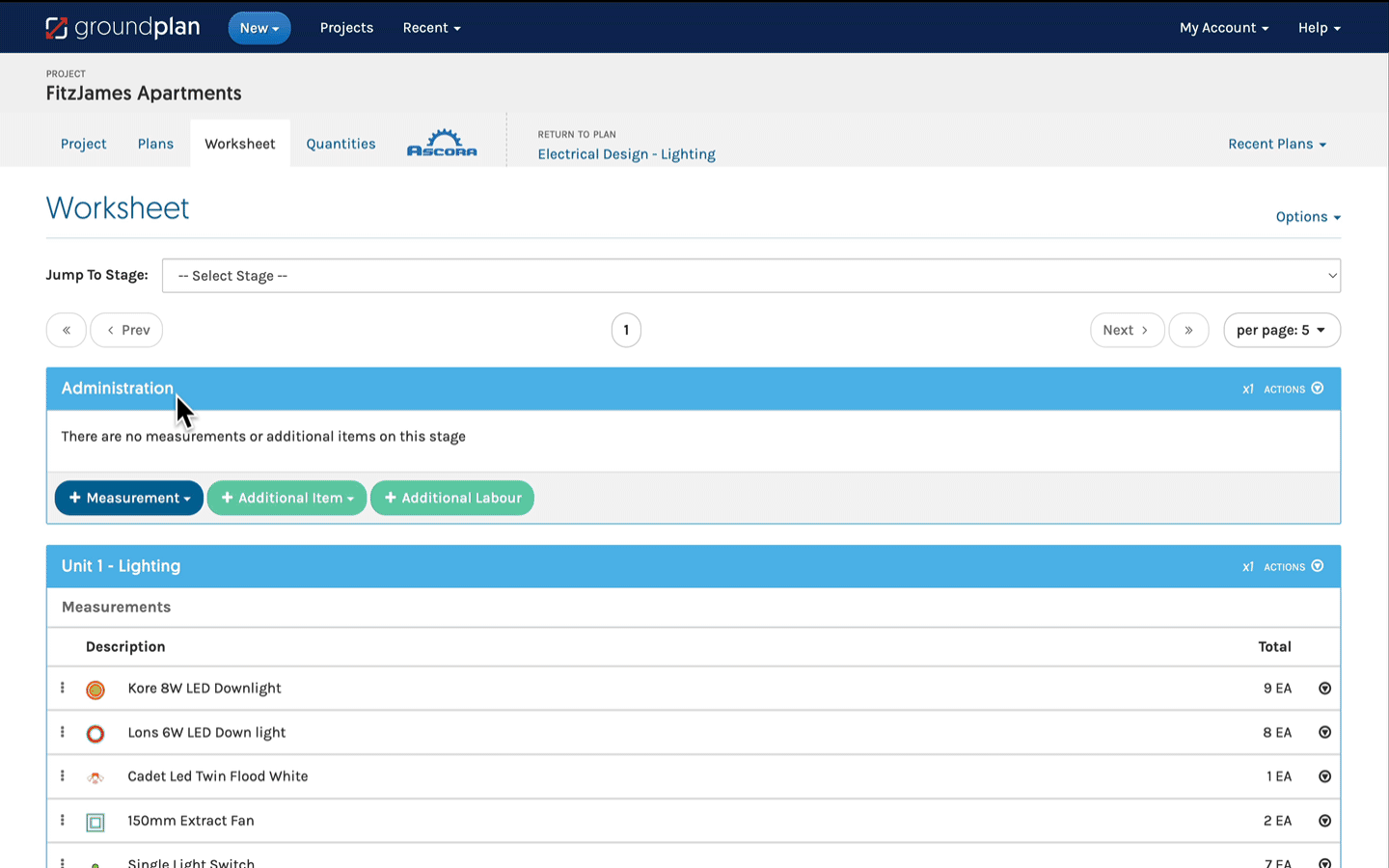
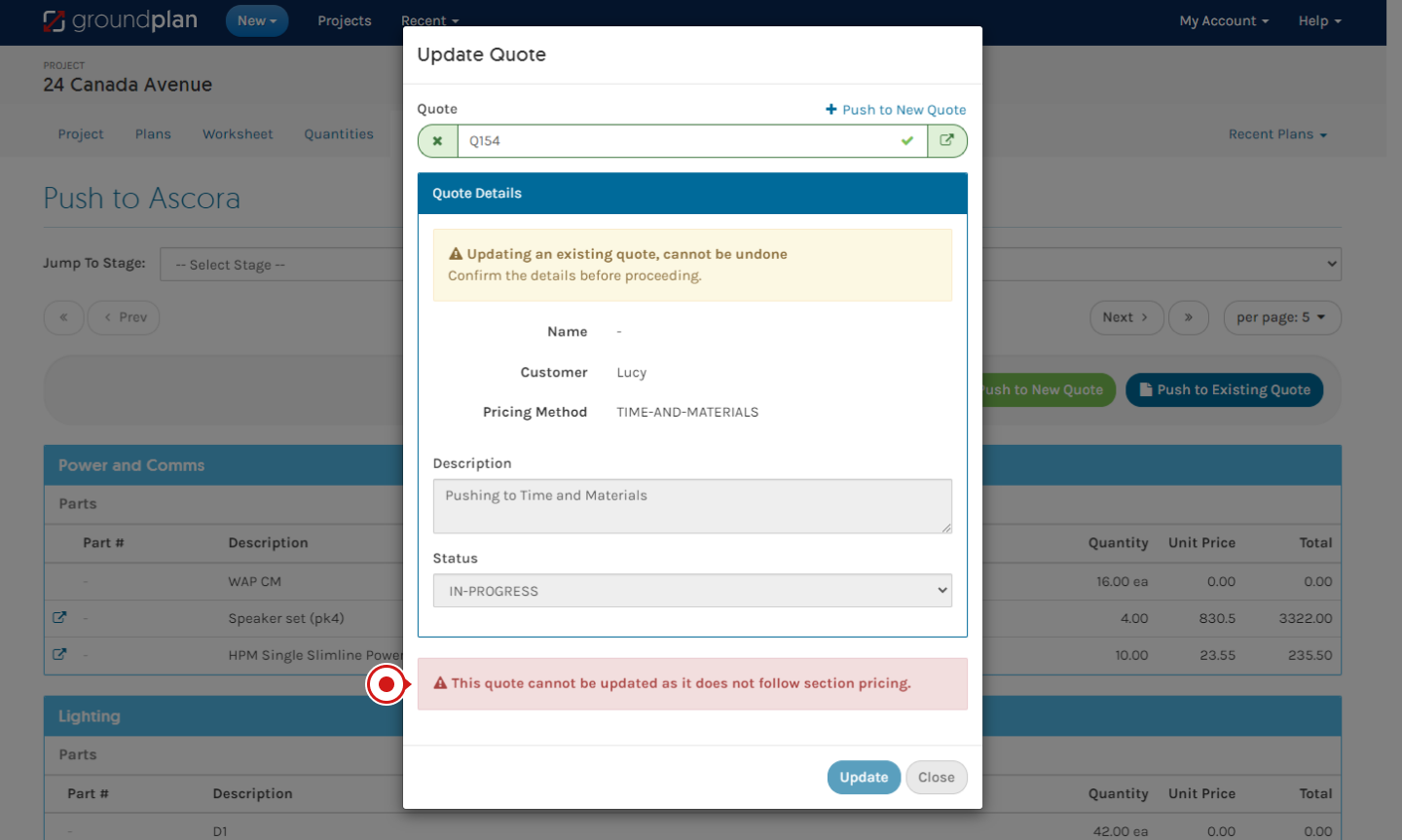
Add Comment