Choose the Invoices Icon from the Top Menu and filter the Invoices List to find the Invoices you wish to download.
Select the Invoices you wish to download or email by checking the box next to each Invoice number in the list.
To Download the Invoices, click the Download Invoices button. The Invoices will be downloaded as one PDF file, with each Invoice using the Invoice Template that has been assigned to it on the Invoice Details screen.
To Email the Invoices, click the Options button and choose Email Invoices from the dropdown menu. The invoices will be emailed to their respective customers using the specified email and Invoice Templates.

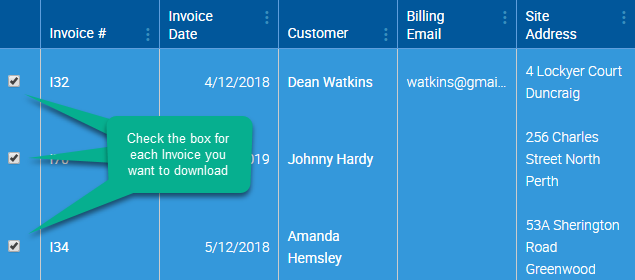
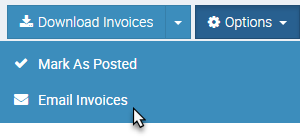
Add Comment