Once a customer has accepted a Quote, you can convert it to a Job. All the information you have recorded on the Quote (e.g., supplies, customer and site details, etc) will be pulled through and form the basis of the Job Card.
From the Quote Card, click the Convert to Job button. The Quote will be instantly converted to a Job and the Job Card will now display on the screen. The status of the Quote will change to ‘Won’.

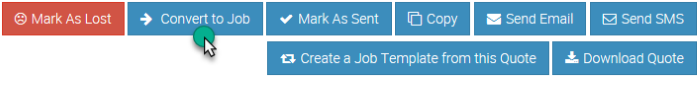
Add Comment