Callout Fees are configured in the Administration settings – see Administration > Rates & Charges. To include a Callout Fee on a Quote:
1. On the Quote Card, choose the Supplies & Labour and then scroll down the screen to the Callout Fees section.
2. Click the +Add Callout button. The Add Callout pop-up window will display.
3. Select the Callout type from the dropdown menu then click the Save button. The Callout Fee will now be included on the Quote.
How to add Additional Callout Fee or Create a New Callout Fee
1. To create a new call out fee, go to Administration → Rates & Charges.
2. Click Add located in the Rates & Charges area.
3. Enter the Callout name, cost, amounts, and minutes.
Note: You can also configure it to be taxable by ticking the box beside Taxable.
Once ready to proceed, click Save.

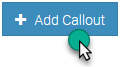




Add Comment