Full Administration rights are needed to configure Ascora to Groundplan.
Preparing to Connect Ascora and Groundplan
- Sign into Ascora
- Sign into Groundplan
Inital Setup
- In Groundplan, click My Account
- Click Setup
- Click Integrations
- Click Configure on the Ascora tile
- Within the Ascora Dashboard click Administration
Full Administration rights are needed to perform the next steps - Under Settings click API Settings
- Click Copy to Clipboard
If there is no API, click Generate New API Key first
- Return to Groundplan and paste into the API Key field
- Click Connect to Ascora
The Integation is now connected
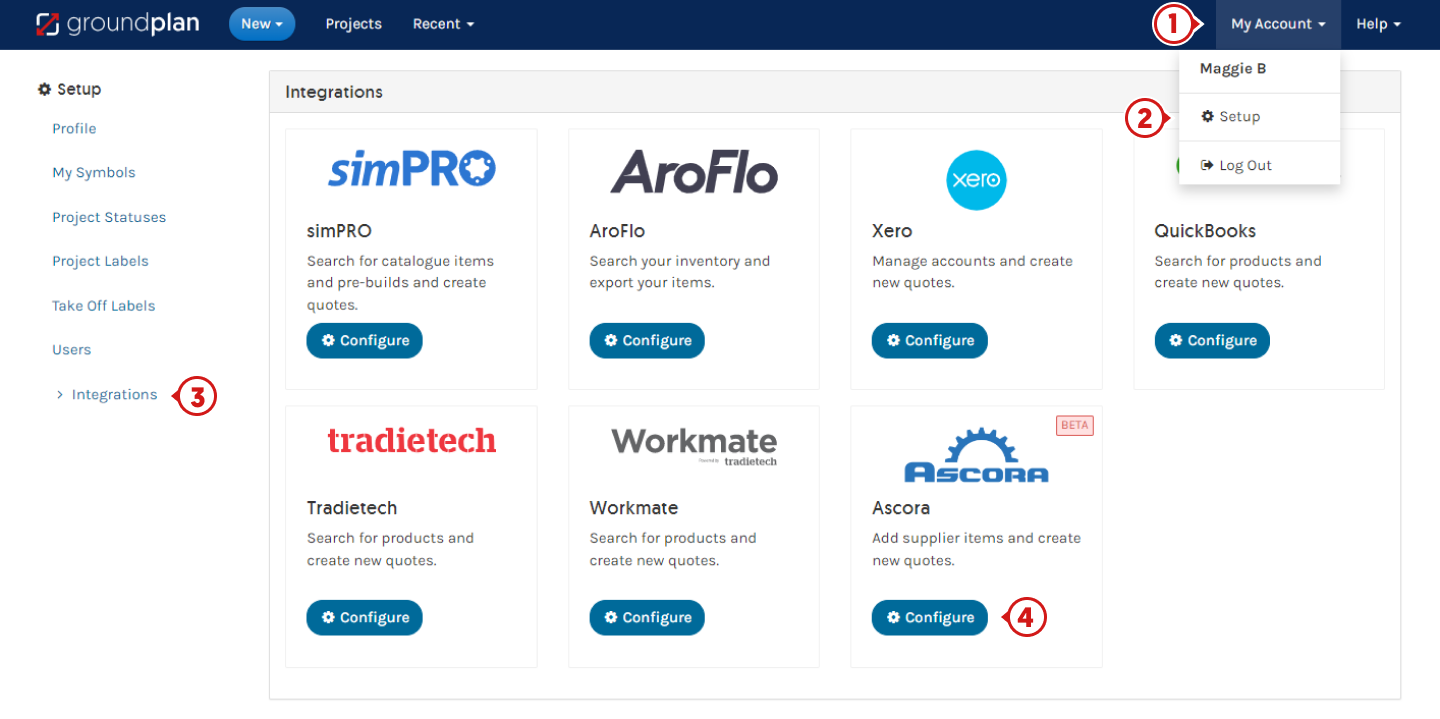
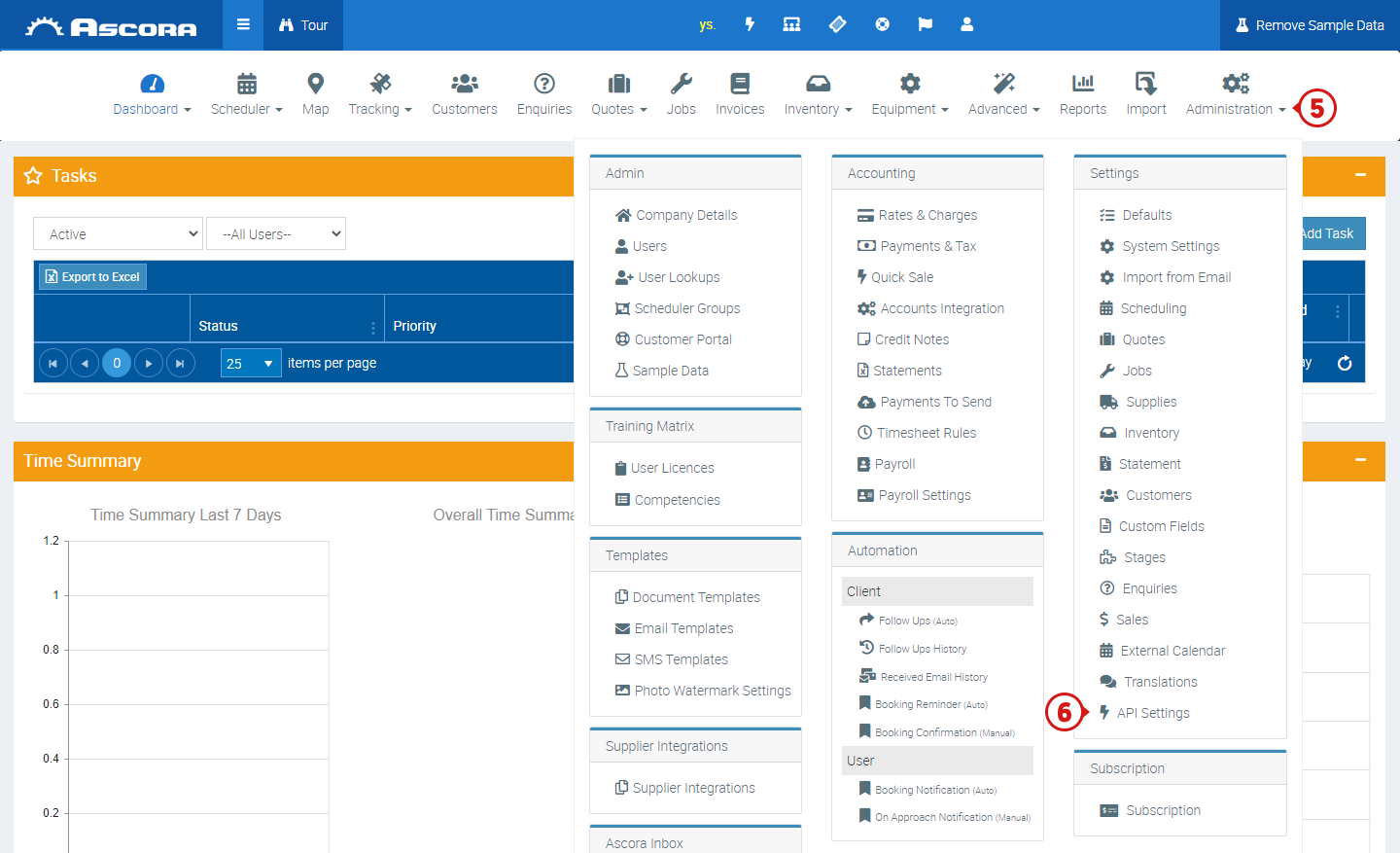
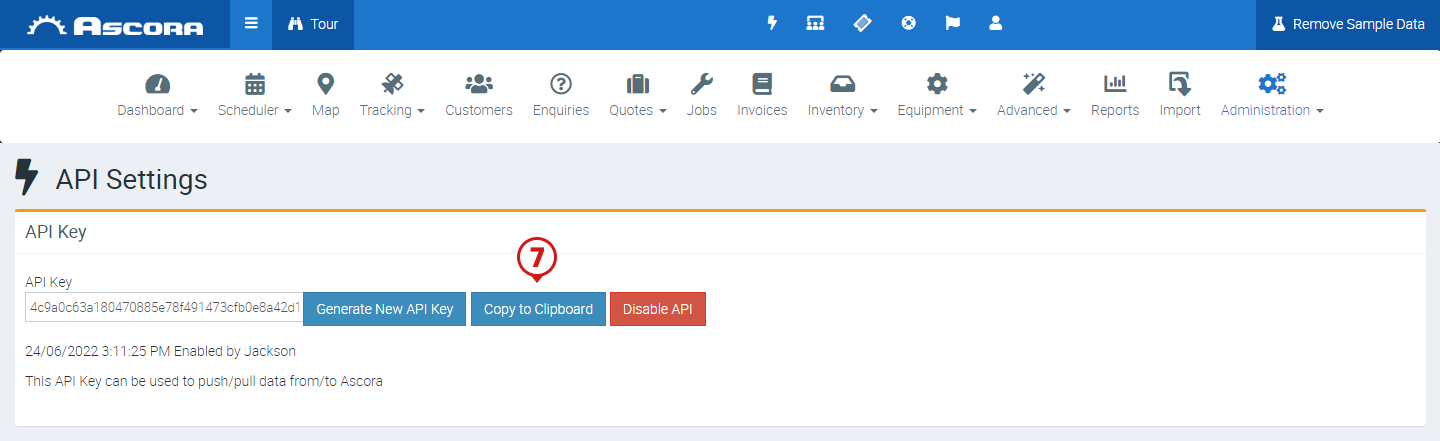
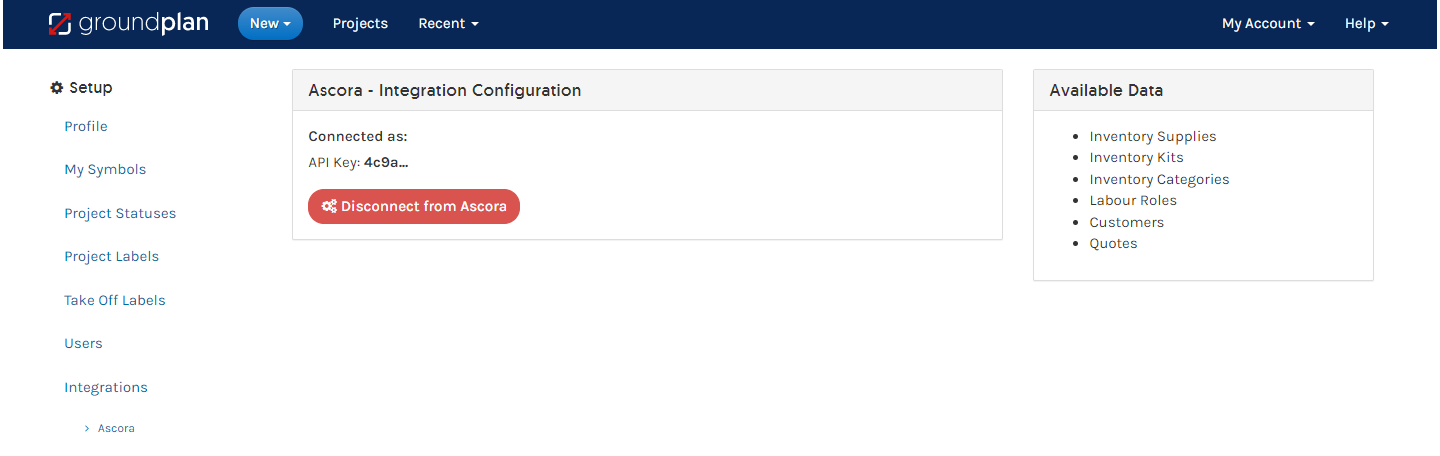
Add Comment