When a customer chooses not to proceed with a Quote, rather than deleting the Quote from Ascora and losing the record from a customer’s history, you can mark the Quote as Lost.
1. From the Quote Card, click the Mark as Lost button.
2. The Reason For Loss pop-up window will display. Select a reason from the dropdown menu.
NOTE: If the correct reason does not exist in the dropdown menu, navigate to Administration → Quotes, where you can add a new option here:
Ensure you select Save at the top right-hand side!
Re-Open a Lost Quote
A Quote that has been marked as Lost can be re-opened by clicking the Mark As Open button on the Quote Card. The status of the Quote will change from ‘Lost’ to ‘In Progress’.
A Quote that has been marked as Lost can also be converted into a Job (without having to re-open the Quote) by clicking the Convert to Job button on the Quote Card.
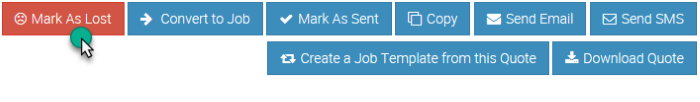

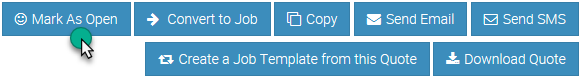
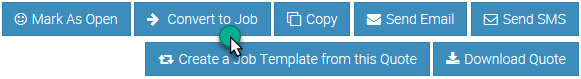
1 Comment
Anonymous
How do I run a lost report and that shows what quotes where marked as lost within a date range and the reasons for the lost?
Add Comment