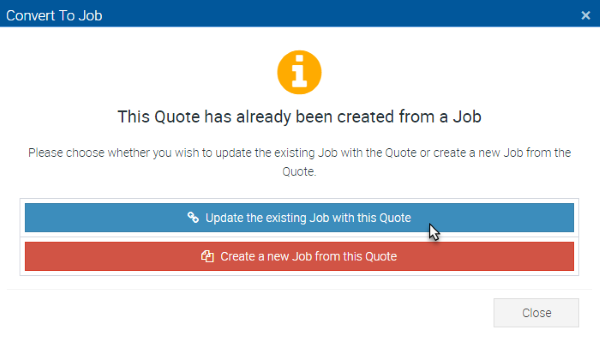...
5. Unlike when you convert a standalone Quote to a Job, when you convert a Variation Quote to a Job, Ascora will notify you that the Quote was created as a Variation and will ask you to choose to either give the two options;
- Update the existing Job
...
- Create a new Job
...
To add a Variation to the original Job, click the Update the Existing Job with the Quote button.
| Tip | ||
|---|---|---|
| ||
NOTE: Selecting Update the existing Job with this Quote leaves the quote linked to the job and accessible in Variations tab. Selecting Create a new Job will create a separate or new job which means this is not linked to the original job. |
The Variation will display under the Variations Tab on the Job Card. You can view and/or edit the Variation as required by clicking the View button next to the Variation and making the applicable changes.
...