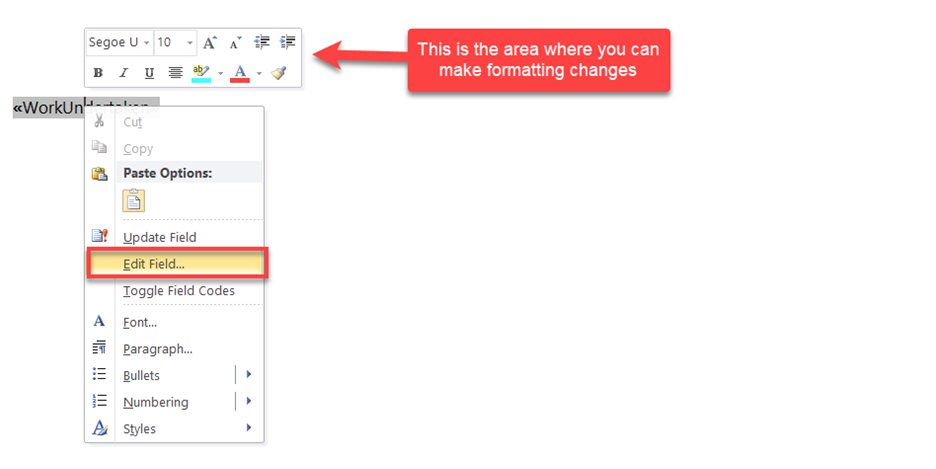...
Note: When editing a Merge field, use the edit menu by right-clicking on the field you want to change.
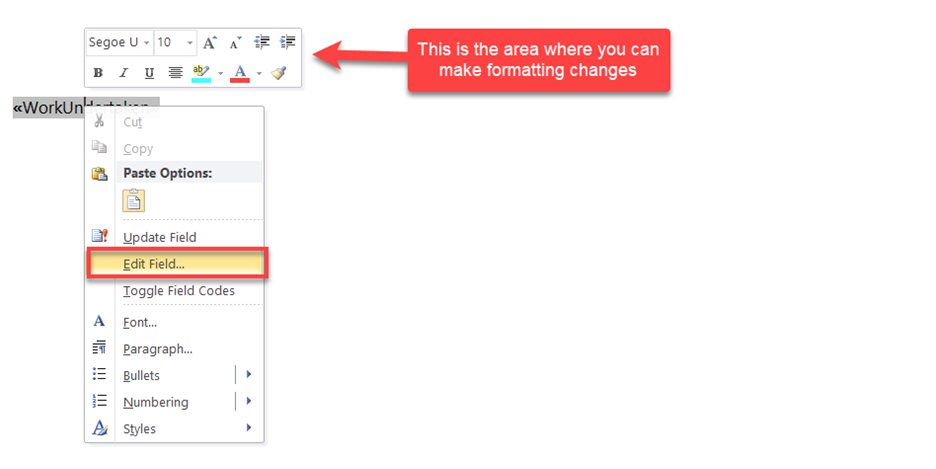
| Tip |
|---|
|
If you're using a Mac computer, the steps to add a merge field are different compared to using Windows. Please follow the steps below if you're using a Mac computer. |
Insert a Merge Field in Word for Mac
- In the Macintosh Word, navigate to Insert → Field.
- Click the Categories arrow and select Mail Merge.
- In the Field names field, click MergeField.
- In the Field codes field, enter a space after "MERGEFIELD" then type the field name you want to insert, e.g. JobNumber.
- Click OK.
Preparing the Document...
To see how scheduler detail fields are integrated into the scheduler, see scheduler tables.
you can also include:
Site customer info, see:
Site Customer Fields. Billing customer info, see:
Billing Customer Fields.Custom Field Tables...