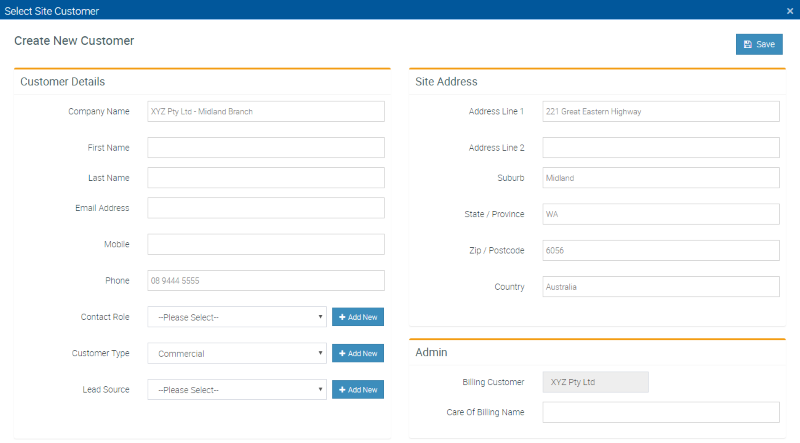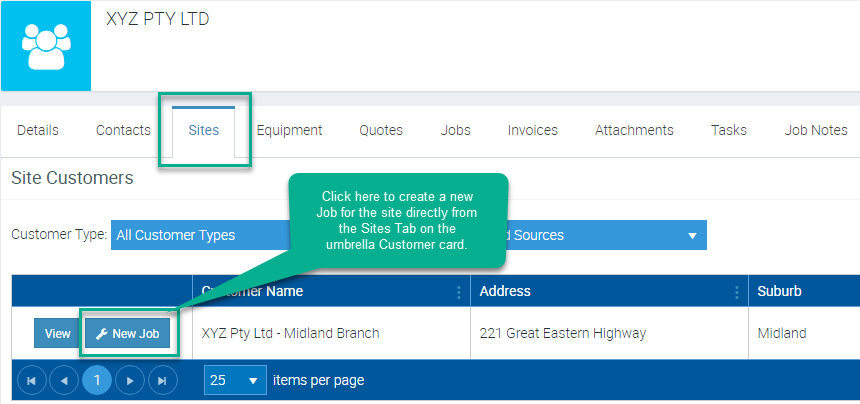...
1. Locate the applicable Customer and view the Customer Card. On the Customer Card, choose the Sites Tab.
2. Click the and click on + New Site Customer button to create a new Site.
32. Enter the details for the new Site. You can use the Company Name field to easily help to differentiate the Site from the umbrella Customer (and/or other Sites).
Alternatively, you can enter site line address 1 to easily identify the site.
4. The new Site Sites will be added to the Sites Tab. You can create a new Job for the Site directly from the Sites Tab of the umbrella Customer Card, or search for the Site in the Customer List as you would for a stand-alone customer.
Here's another example of two sites created under the main customer ABC Enterprises.