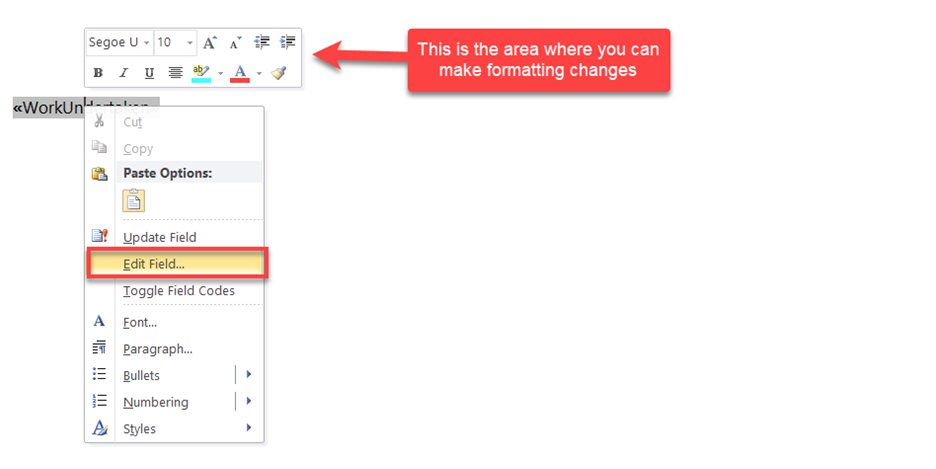...
| Table of Contents | ||||
|---|---|---|---|---|
|
| Anchor | ||||
|---|---|---|---|---|
|
...
Note: When editing a Merge field, use the edit menu by right-clicking on the field you want to change..
| Tip | ||
|---|---|---|
| ||
If you're using a Mac computer, the steps to add a merge field are different compared to using Windows. Please follow the steps below if you're using a Mac computer. |
Insert a Merge Field in Word for Mac
- In the Macintosh Word, navigate to Insert → Field.
- Click the Categories arrow and select Mail Merge.
- In the Field names field, click MergeField.
- In the Field codes field, enter a space after "MERGEFIELD" then type the field name you want to insert, e.g. JobNumber.
- Click OK.
| Anchor | ||||
|---|---|---|---|---|
|
...
Exclusion is intended to be displayed in a table. The document generator will look for the markers in a table to be used as the start and end of the Exclusion row.
«TableStart:Inclusion»«Text»«TableEndExclusion»«Text»«TableEnd:Inclusion»Exclusion» |
A description of inclusion listing details, see: Quotation Additional Tables - Exclusion
Assumption Listing
Assumption is intended to be displayed in a table. The document generator will look for the markers in a table to be used as the start and end of the Assumption row.
«TableStart:Assumption» | «TableEnd:Assumption» |
A description of assumption listing details, see: Quotation Additional Tables - Assumption
Progress Payment
Progress Payment is intended to be displayed in a table only on Quotes. The document generator will look for the markers in a table to be used as the start and end of the Progress Payment row.
...
| Anchor | ||||
|---|---|---|---|---|
|
Assumption Fields*
Exclusion | |
Text | Assumption description. |
* to see how assumption fields are integrate on quotes, see: Quotation tables.
Optional Supply Fields*
Optional Supply | |
PartNumber | Part Number field |
Description | Description field |
Annotation | Entered Annotation against the Supply |
Quantity | Quantity of the Supply on the Quotation |
UOM | Unit of measurement |
Category | Supply category |
AccountIncomeCode | Income Account Code |
SupplyImage | Image associated with the Supply. |
UnitPriceExTax | Unit Price of the Supply excluding tax |
UnitPriceIncTax | Unit Price of the Supply inclusive of tax |
TotalAmountExTax | Line Total for the Supply excluding tax |
TotalAmountIncTax | Line Total for the Supply inclusive of tax |
DisplayOrder | Order in which the item will be displayed. |
...
To see how scheduler detail fields are integrated into the scheduler, see scheduler tables.
you can also include:
| Anchor | ||||
|---|---|---|---|---|
|
| Anchor | ||||
|---|---|---|---|---|
|
- Assigned user info, see Assigned User Fields.
| Anchor | ||||
|---|---|---|---|---|
|
...