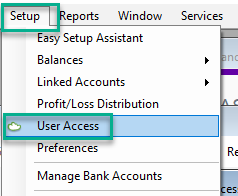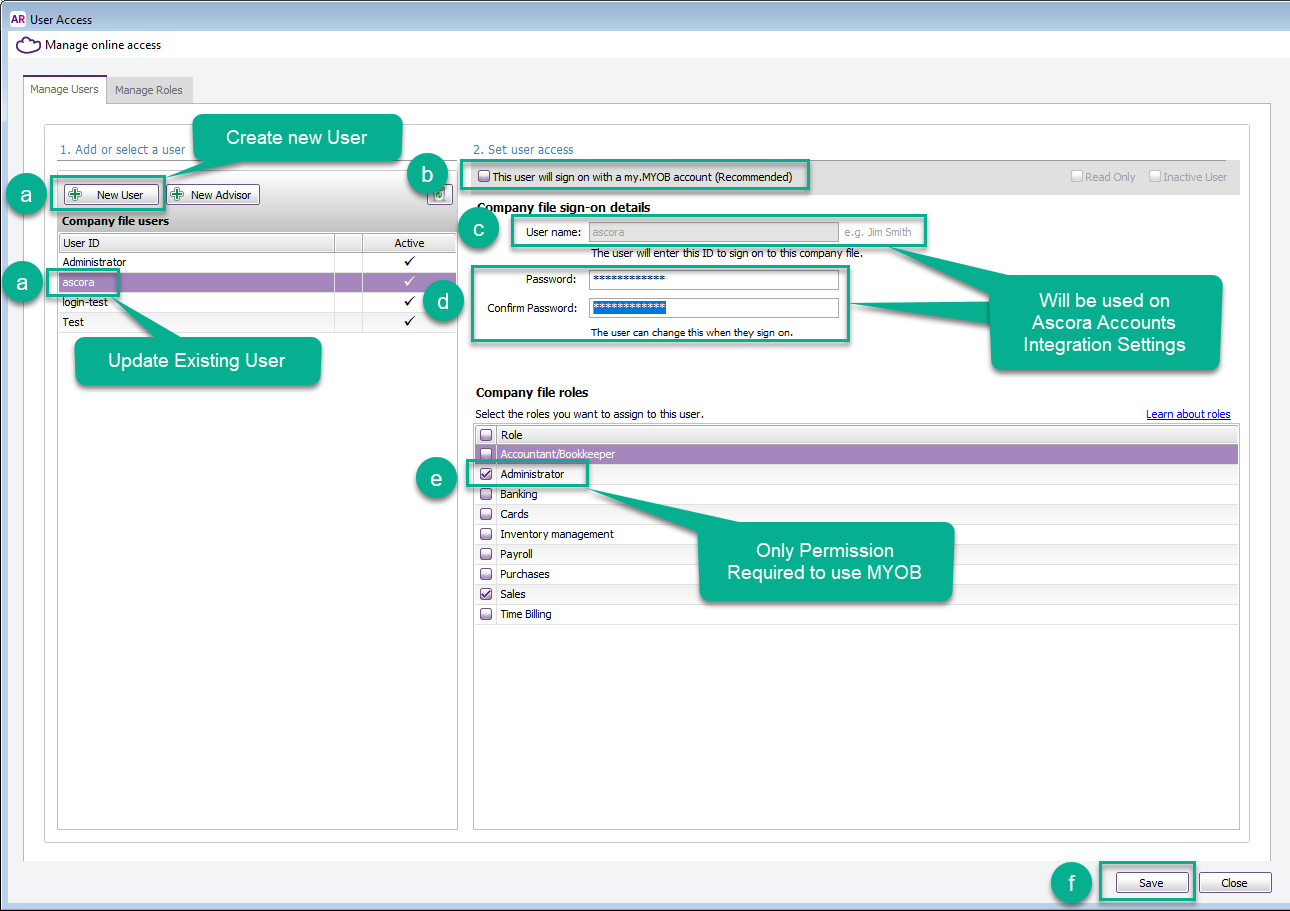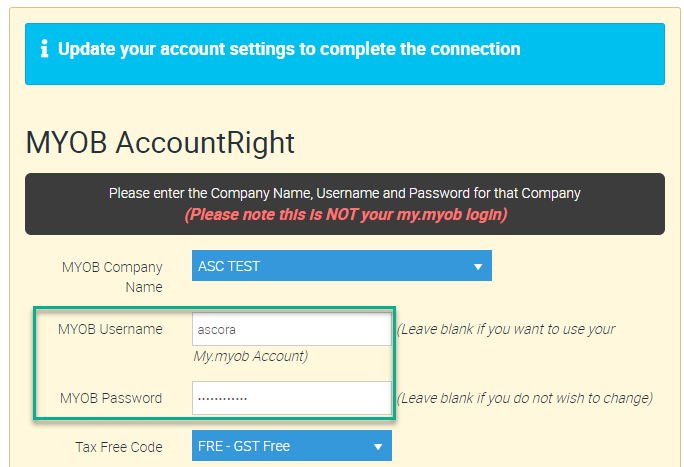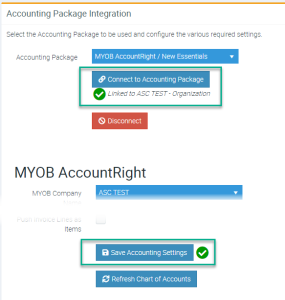Problem
Encountering "Ascora could not access your accounting package" → "Company File Username and/or Password are invalid."
Solution
This can happen when using the wrong credentials or the account used does not have the correct permissions.
The following steps will guide you through the process of fixing this issue:
| Panel |
|---|
|
Connect without using my.Myob login.- Open MYOB AccountRight and connect to your Company File
- Open "Setup" → "User Access".
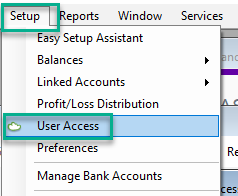 Image Added Image Added
- To set a User with the appropriate permissions, do the following:
- Create a "New User" or double-click an existing user under Company file users
- Ensure that "This user will sign on with a my.MYOB account" is unchecked
- Provide a "User Name" if creating a New User
- Provide a "Password" and keep note of both the User Name and Password for later.
- Under Company file roles please check the "Administrator" permission so the account has access to all parts of the MYOB Company File
- Click "Save" to apply the Changes.
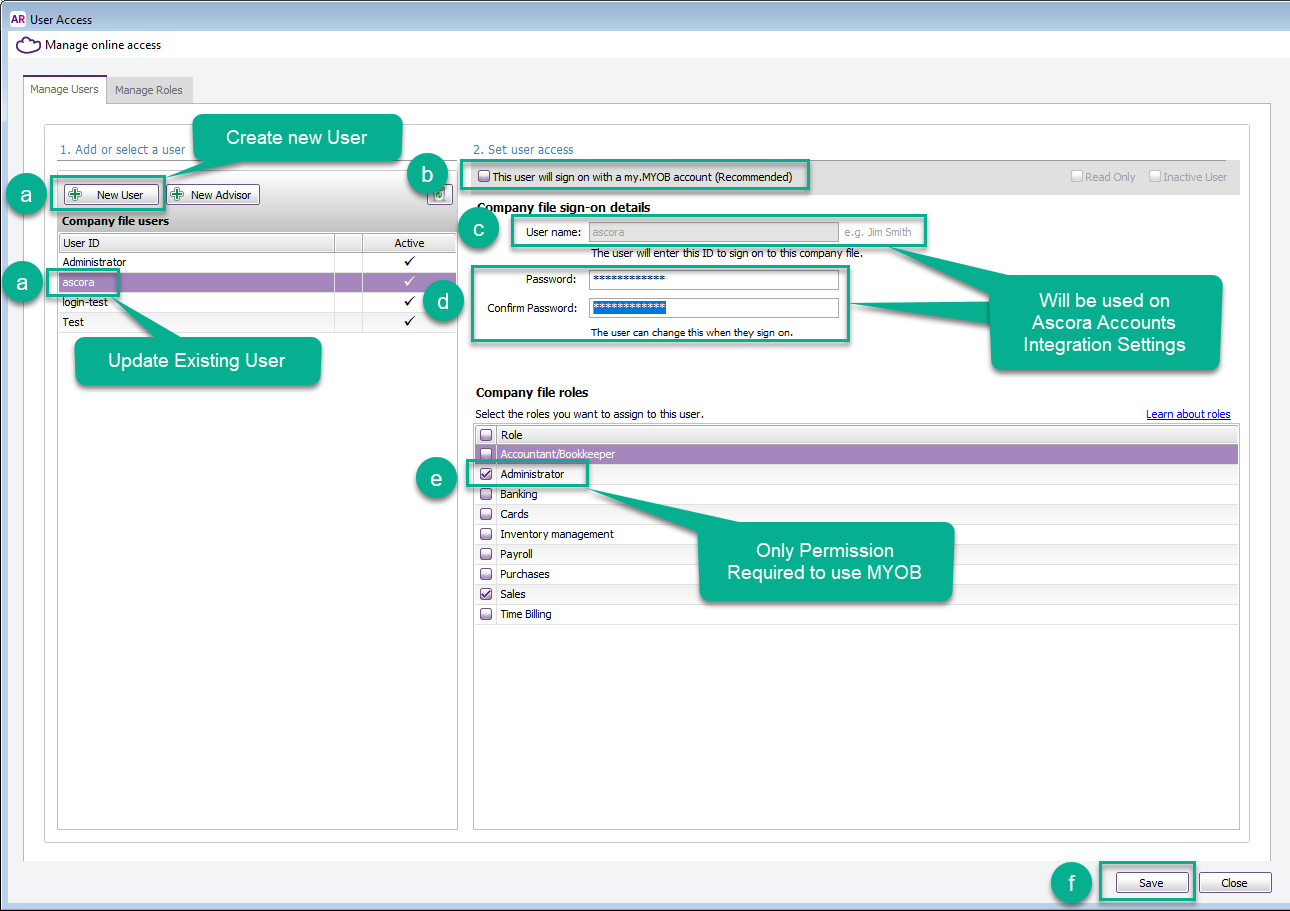 Image Added Image Added
- Go back to Ascora → "Accounts Integration", and under MYOB Username and MYOB Password, add the username and password from step 3.
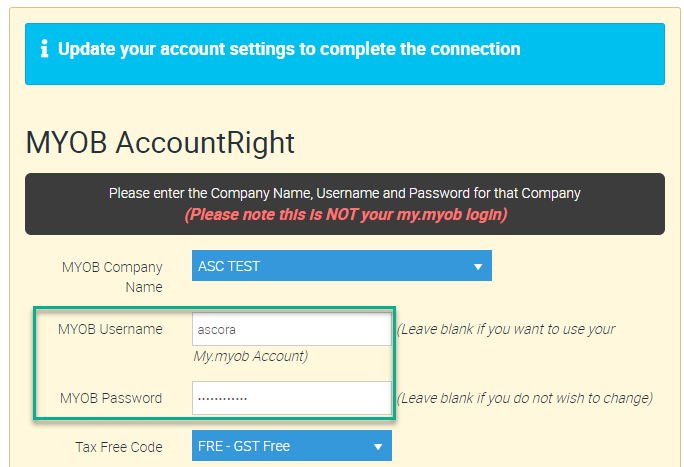 Image Added Image Added
- Click "Save Accounting Settings"
 Image Added Image Added
- If successful, the "Company File Username and/or Password is invalid." should no longer show.
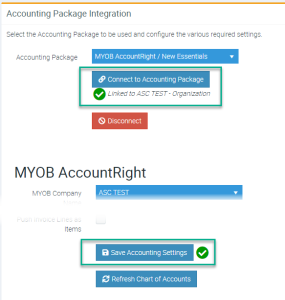 Image Added Image Added
|
Related articles
| Content by Label |
|---|
| showLabels | false |
|---|
| max | 5 |
|---|
| spaces | AS |
|---|
| showSpace | false |
|---|
| sort | modified |
|---|
| reverse | true |
|---|
| type | page |
|---|
| cql | label = in ("kb-troubleshooting-article" myob-live","myob","account-right") and type = "page" and space = "AS" |
|---|
| labels | kb-troubleshooting-article |
|---|
|
...