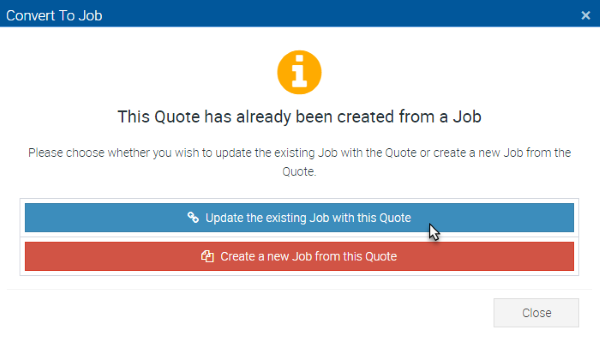...
5. Unlike when you convert a standalone Quote to a Job, when you convert a Variation Quote to a Job, Ascora will notify you that the Quote was created as a Variation and will ask you to choose to either Update the existing Job or to Create a new Job. To add a Variation to the original Job, click the Update the Existing Job with the Quote button.
Note: Selecting Update the existing Job with this Quote leaves the quote linked to the job and accessible in Variations tab.
The Variation will display under the Variations Tab on the Job Card. You can view and/or edit the Variation as required by clicking the View button next to the Variation and making the applicable changes.
...